deivid confore sugerido, fiz assim no chatgpt
a linha de comando seria essa abaixo.
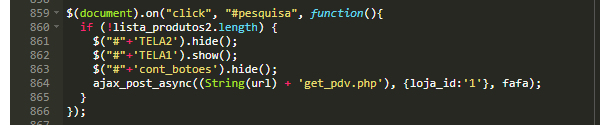
gerei isso no chatgpt
javascript
const url = 'get_pdv.php';
const data = { loja_id: '1' };
fetch(url, {
method: 'POST', // You can change the method as needed
headers: {
'Content-Type': 'application/json'
},
body: JSON.stringify(data)
})
.then(response => response.json())
.then(result => {
// Handle the result of the asynchronous call here
})
.catch(error => {
// Handle any errors that occur during the asynchronous call
});
e tb esse abaixo
javascript
var xhr = new XMLHttpRequest();
xhr.open('POST', String(url) + 'get_pdv.php', true); // O terceiro parâmetro true torna a requisição assíncrona
xhr.setRequestHeader('Content-Type', 'application/json');
xhr.onreadystatechange = function() {
if (xhr.readyState === 4 && xhr.status === 200) {
fafa(xhr.responseText);
}
};
var data = JSON.stringify({loja_id: '1'});
xhr.send(data);
meus blocos que uso sao esses sem a funcao assincrona
